Bear Print on the Web
How to use the Bear Print website to upload files to be printed.
Use these instructions to upload documents to Bear Print from a web browser, which can then be printed at any time within within 48 hours from any Bear Print release station on campus.
- Go to bearprint.unco.edu.
- Log in with your UNC username and password.
- Once logged into your account, you can upload new documents or view/edit/delete any document that is waiting in your release queue.
- From this page, you will not be able to directly print but you may view costs, previews print jobs, and edit print settings.
Bear Print via Email
How to upload documents to Bear Print to be printed later.
Use these instructions to upload documents to Bear Print via email, which can then be printed at any time within within 48 hours from any Bear Print release station on campus.
How to Upload via Email
Simply send an email with the document attached to one of the following email addresses. Print job attributes can be changed at any time by logging into bearprint.unco.edu.
- Print with auto settings: bearprint@unco.edu
- Print in black/white only: bwprint@unco.edu
- Print in color: colorprint@unco.edu
Supported Document Formats
.bmp| .cfg| .csv| .doc| .docx| .dot| .eml| .gif| .ini| .jpeg| .jpg| .mht| .odp| .ods| .odt| .pdf| .png| .pot| .potx| .pps| .ppsx| .ppt| .pptm| .pptx| .rtf| .tif| .tiff| .txt| .vdw| .vdx| .vsd| .vsdm| .vsdx| .vss| .vssm| .vssx| .vst| .vstm| .vstx| .vsx| .vtx| .xls| .xlsm| .xlsx| .xlt| .xltm| .xltx|
Registering an Email Address
- The first time you send a message from any email address, you will get a reply message asking you to register that address to your Bear Print account.
- Click the link in the email and enter your UNC credentials. This email address will now be registered to your Bear Print account. You may register as many email addresses as you'd like.
- Once your email address has been registered, you may send emails to bearprint@unco.edu with your document attached and it will be automatically uploaded to your Bear Print queue. You will receive an email confirmation as well.
- All of your queued jobs will be waiting for your release at any release station on campus.