CapIQ (short for Capital IQ) is a market intelligence platform designed by Standard & Poor’s (S&P). The platform is widely used in many areas of corporate finance, including investment banking, equity research, asset management, and more.
The Capital IQ platform provides research, data, and analysis on private and public companies to help finance professionals perform an analysis. This analysis may support transactions such as mergers and acquisitions, as well as investment recommendations, such as those made by equity research.
Instructions for creating a CapitalIQ account
1: Access the platform Go to Capital IQ (www.capitaliq.com). Once you open that link, Click on “New User?” in the top right corner.
2: Submit your email Enter your @bears.unco.edu or @unco.edu email address, then click “Submit.”
3: Check your email You will be directed to a page that tells you to check your email to continue setting up your account.
4: Reset your password You will receive an email with the headline “S&P Capital IQ Access Information.” In the e-mail, click the link “Reset your password.”
5: Update personal info Once you reset your password, you will be prompted to update your personal information. When finished, click “Register.”
6: Self-identification To complete the registration process, you can use the same link to the S&P Capital IQ platform that you used earlier to log in (Step 1) - only this time enter your new credentials instead of clicking on New User as earlier. Enter your new User Name and Password and click on You’ll be taken to a self-identification page where you enter your information to customize your account.